The Perfect Table Plan team sent me over a copy of their Perfect Table Plan software to try out- I started on version three and upgraded to version four so I was able to play with the brand new features of Version 4- more table shapes, tableware options, exporting guest lists to PDF and more added features.
I love the notion that seating guests doesn’t have to involve a myriad of sticky notes and paper and that it can all be at my fingertips (seeing as a lot of brides are using spreadsheets nowadays anyway).
The program is based on a five-step task list.
1. Add Guests
2. Define Who Should Sit Near Who
3. Add Tables
4. Assign Guests To Seats
5. Output
Perfect Table Plan allows you to import guests from a file. You may already have them in a spreadsheet or if not you can type them in manually. You can add couples and families, ensuring they’re kept together. You can also assign guests to groups i.e university friends).
You can also nominate the relationships between guests- ranging from next to to not near to and options in between. This is a great feature if you don’t want any chance of Great Aunt Ann sitting next to your high school friends. Coloured smiley faces and dropdown menus make this easy, though it could be time consuming if you need to do it for every single guest.
Onto the reception venue and Perfect Table Plan allows you to create the layout of your reception room down to the last detail. Table sizes and shapes can be customised with the introduction of semi circular and oval tables in version 4.
You can choose to auto assign guests, which can take a few minutes for large weddings but as I was simply using my address book didn’t take long at all. This makes the process entirely painless and if you’ve nominated your relationships, guests will be happy with who they’re sitting next to.
Perfect Table Plan isn’t only for seating guests, the program allows you to track RSVPS, special dietary needs and meal requirements. Assigning a guest as a VIP allows you to nominate bridal party members.
‘Output’ allows you to print out the guest list and create your own stationery. Whether it’s a guest chart alphabetically or a chart by table you can do this within the program adding fonts and setting for labels for your escort cards.
There’s also a nifty little RSVP feature within the program which will give you statistics on which guests have RSVP’d and whether or not you have assigned them, so you can make seating changes right up until the last minute.
The software is linked into a nifty help database. On each section you can click the “How Do I?” button for a dropdown list of common questions.
I am a geek at heart and love software which takes the headache out of a problem such as wedding seating arrangements. Perfect Table Plan is fun to use and keeps everything in one place, making it easy to track guests and all the other oddities that go along with them.
You can download a free trial or buy Perfect Table Plan through their website here.
Polka Dot Bride has three license keys to Perfect Table Plan Version 4 (worth $AU39.95 each) to give away! To win simply finish this story in fifty words or less
“My bright idea of sitting Uncle Arthur next to mum’s eldest sister, who is a spinster, at the wedding, was on reflection a bad idea. It all started when…..”
This competition is open worldwide! Entrants must be aged 18 or over and entry closes 5pm AEST Monday 13th October (1am EDT 13th October).
This competition is now closed.



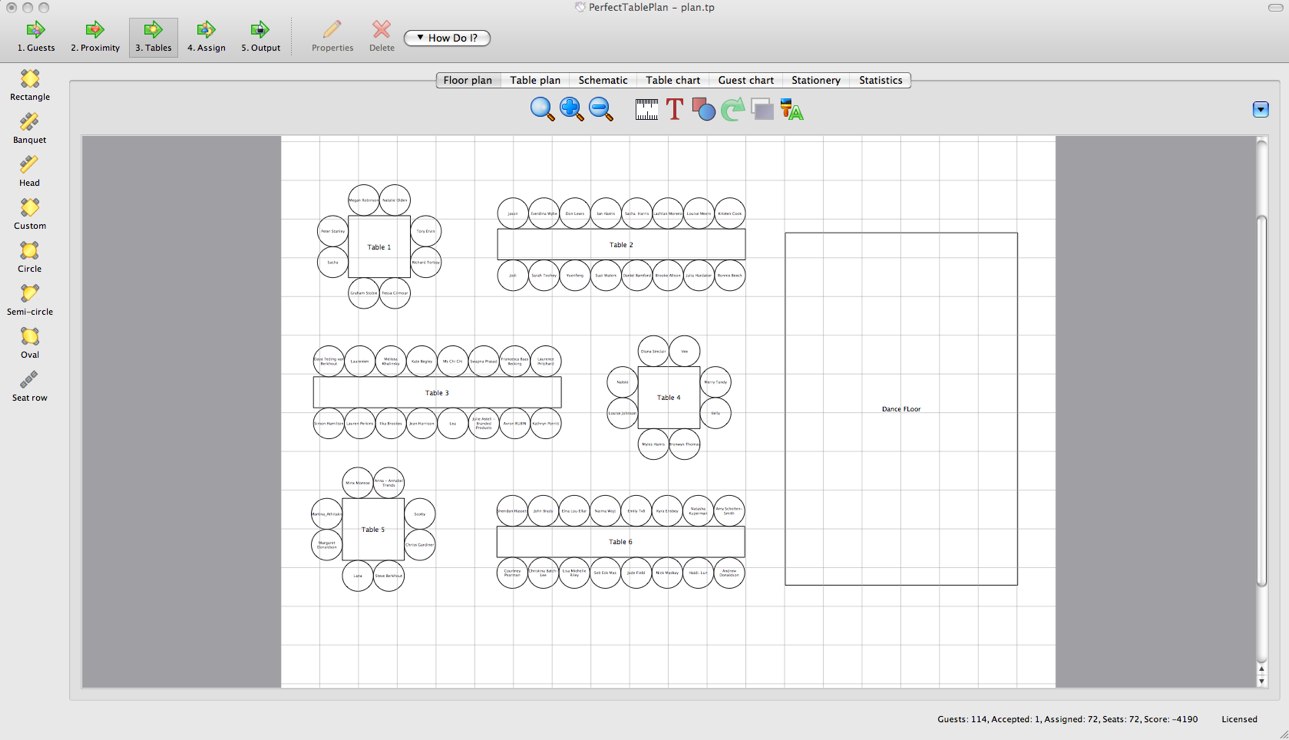








My bright idea of sitting Uncle Arthur next to mum’s eldest sister, who is a spinster, at the wedding, was on reflection a bad idea. It all started when… Uncle Arthur showed up dressed to impress but when my mum`s eldest sister started to sneeze we soon realized what was wrong. She was allergic to fake hair and dust…and Uncle Arthur was wearing a toupee circa 1980.
Sounds like great software. Haven`t even BEGUN to think about who will be sitting where and with who- especially with the families speaking different languages and all.
That’s totally AWESOME!!! I’d compete but I’d rather a bride win this than us. ^_^
My bright idea of sitting Uncle Arthur next to mum’s eldest sister, who is a spinster, at the wedding, was on reflection a bad idea. It all started when they got into the wine. They were having a smashing time until Uncle Arthur got onto politics and the centerpieces hit the fan! He argued from the left, she from the right, and before you knew it there was sauvignon blanc all over the precious gold satin linens.
My bright idea of sitting Uncle Arthur next to mum’s eldest sister, who is a spinster, at the wedding, was on reflection a bad idea. It all started when I ran to hug the figure that looked to be my favorite aunt and realized it was Uncle Arthur. Later that night, mum’s eldest sister sat dutifully next to Uncle Arthur until she realized that they were both wearing the same dress and he looked better.
Thanks for the chance to enter.
My bright idea of sitting Uncle Arthur next to mum’s eldest sister, who is a spinster, at the wedding, was on reflection a bad idea. It all started when Uncle Arthur was on his sixth or eighth glass of Rioja …Sinatra’s voice began to sing “Something stupid,” and inspired by the good spirit, (and the title of the song), he took her in his arms, and made her swing around the dance-floor while whispering the song into her ear…
“My bright idea of sitting Uncle Arthur next to mum’s eldest sister, who is a spinster, at the wedding, was on reflection a bad idea. It all started when Uncle Arthur commented on the quality of the lamb rack. My slightly deaf eldest Aunt thought he was making a pass(she did choose to wear her rather low cut leopard skin number) slapped poor Uncle Arthur fair across the face, sending his false teeth into Aunt Eileen’s champers…
Now this is a great post. I wish this program was available to me when I was married. It would have made my life much much easier. Seating arrangements was one of the most difficult things I had to do.
What a fun contest! Thanks!
“My bright idea of sitting Uncle Arthur next to mum’s eldest sister, who is a spinster, at the wedding, was on reflection a bad idea. It all started when…..”
I decided I wanted all the seating to be co-ed.. After dinner, the band played “In the Mood” and Uncle Arthur asked mum’s sister to dance. Uncle Arthur is now on his 5th divorce and mum’s sister will soon be a bride at age 80.
***(the names have been change to protect the innocent)
My bright idea of sitting Uncle Arthur next to mums eldest sister, who is a spinster, at the wedding, was on reflection a bad idea. It all started when…
…Arthur finished his third bottle of wine and thought it would be a great idea to passionately kiss Aunt Matilda. Before their lips could meet, she jumped away terrified, knocking over the waiter walking in with our wedding cake. Aunt Matilda’s cake covered face will forever haunt my dreams.
My bright idea of sitting Uncle Arthur next to mums eldest sister, who is a spinster, at the wedding, was on reflection a bad idea. It all started when…
… after several glasses of champagne, several inappropriate toasts, and a flower girl with overpowering indigestion, Arthur decided it would be a good idea to take his old college lines off the back burner and try them out on Auntie Spinster… I wish my mum had told me she had joined the nunnery before I made table plans.
My bright idea of sitting Uncle Arthur next to mums eldest sister, who is a spinster, at the wedding, was on reflection a bad idea. It all started when… Uncle Arthur brought a date. No one at the time knew who HE was until We found my aunt drunk at the bar. It was the man she was supposed to marry 45 years earlier, who left her at the alter and a spinster for life!
My bright idea of sitting Uncle Arthur next to mum’s eldest sister, who is a spinster, at the wedding, was on reflection a bad idea. It all started when Arthur decided to reminisce on his days as a humanitarian aid worker in Argentia – in detail. I only barely heard him start the story of the 48-hour meat feast as I saw my aunt, hand over her mouth, fleeing for the restroom. I’ve been apologizing to my vegetarian aunt ever since.
My bright idea of sitting Uncle Arthur next to mum’s eldest sister, who is a spinster, at the wedding, was on reflection a bad idea. It all started when the chicken dance began playing. We never knew Uncle Arthur had such a poultry fetish until he was following Auntie around, asking her to wrap her wings around him!